
Create a Case
Group all gathered evidence together into an OSF Case file for later use. All data is cryptographically hashed to prevent tampering.
More »
Generate a Report
Once created, case files can be exported into easily php and PDF readable reports summarizing the evidence found. Externally created reports can be added, and case narratives can be edited using the php editor.
More »
Storage Device Management
Manage your storage devices in a centralized manner for convenient access throughout OSForensics.
More »
Drive Imaging
Create and restore disk images of evidence disks, to support forensics analysis without risking the integrity of the original data.
More »
Rebuild RAID Arrays
Rebuild a complete RAID image from a set of RAID member disk images.
Rebuild a complete RAID image from a set of RAID member disk images.
More »
Take OSForensics With You
OSForensics can be installed and run from a portable USB drive. Take the investigation straight to the target computer without risking the contamination of valuable forensic information.
More »
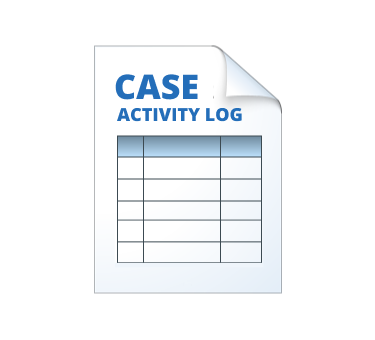
Maintain an audit trace
OSForensics can automatically maintain a secure audit trail of the exact activities carried out during the course of the investigation
More »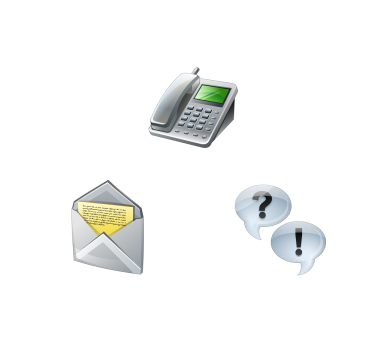
Support
Purchasing OSForensics includes business hours support. Contact options include phone, email or through our online forums.
More »



