How to view the size of a directory
You can view the total size of the contents in a directory by using the file system browser in OSForensics. In the file system browser choose "Add device to case" from the File menu and select the drive letter or image file you wish to view.
From the Menu, Select tools > Options > and check the box ‘Calculate folder sizes', then OK.
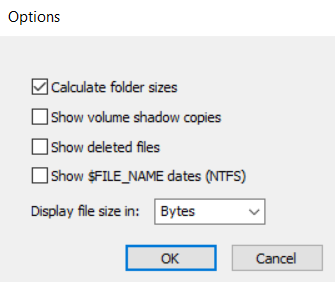
The example below shows the total size of the directory contents in the Size column.
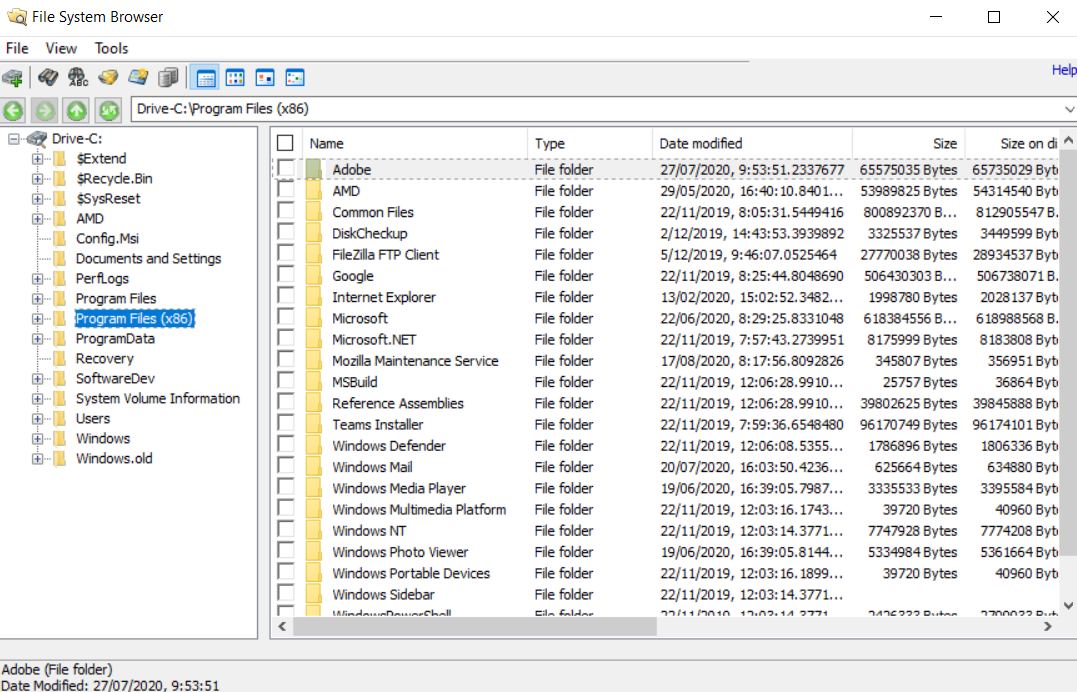
Note: OSForensics version 1.1 or higher required




